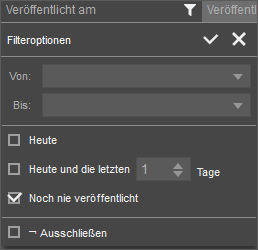Cookies enable the best possible provision of our services. By using our site, you agree that cookies will be used.
Further editorial innovations
Filter for non-published pages in the extended page tree
With the help of the extended page tree, pirobase CMS offers another way to find content specifically by sorting and filtering it according to various criteria. In the Published on column, it is now also possible to filter by working versions of pages. If the filter Never published is activated, only the versions of a page that have not yet been published are listed.
Improved readability of the overview
With version 10.4 the styling of the overview was adjusted. The goal was to make the page itself stand out more in the overview. The page name is now displayed larger (12 pt) and the path name slightly smaller (9pt). In addition, the client and the name of the page tree are now displayed below the path in the page tree:
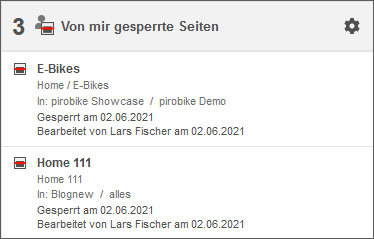
"One Click" action "Assign lock" in the overview
In the pirobase CMS overview, depending on the list type, there are "One Click" actions for the list entries that are displayed via mouseover. There is now another "One Click" action that can be used to assign a locked page to another user.
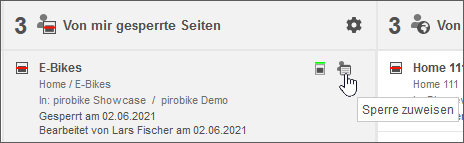
Validation of the identifier in the system/page tree
When publishing a page, the system checks whether an alias defined on the page or in the content has already been assigned. If this is the case, the page cannot be published. This includes the assigned identifiers for the page and the templates and elements contained in the page.
When publishing the page, a corresponding message is displayed. The detailed message appears on the Content Check tab in the status information of the page.
Clicking Identifier in the displayed message takes you to the language-dependent properties of the page and allows you to assign a different identifier.