Searching in documents
The title bar of imperia contains an input field for the internal search, with which you can search the archived document versions for the search terms entered.
- Enter one or more terms to search for. The result of the search is displayed on a new page:
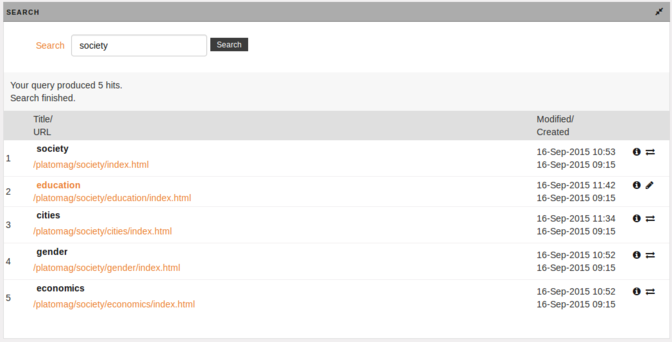
All results are displayed in a table. The title and URL of the corresponding document are displayed for each result.
- Click on the URL of a result to see a small preview of the document.
- Use the option to display information about the document.
- Use the option to go to the current workflow step of the document.
- Open the document history with the option.